 Python
Python Python
 Python
Python  Python
Python 【RPA×Python】AutomagicaでGoogle検索→Excelにデータ蓄積
 Python
Python 【Python】PuLPで線型計画法に入門する
 Python
Python 【Python×RPA】Automagicaの使い方|PubMed検索のサンプルコードも紹介
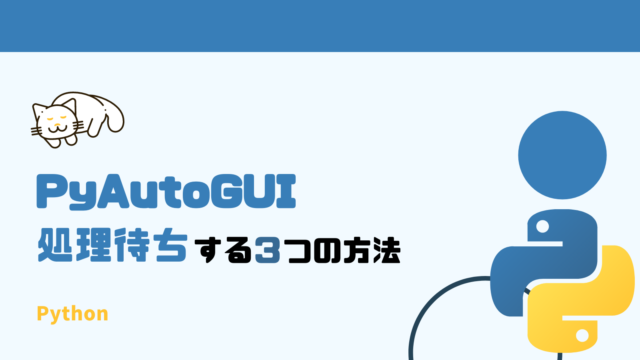 Python
Python PyAutoGUIで処理待ちをする3つの方法
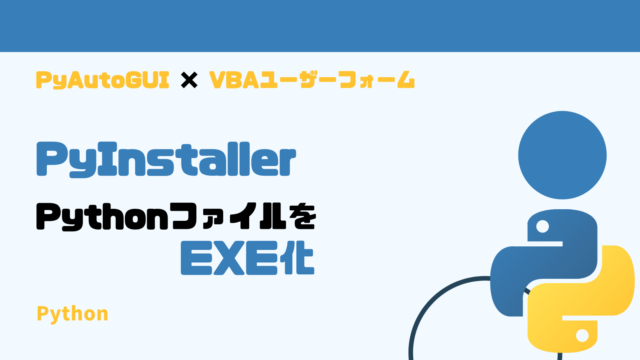 Python
Python PythonファイルをEXEファイル化する「Pyinstaller」の使い方を紹介します
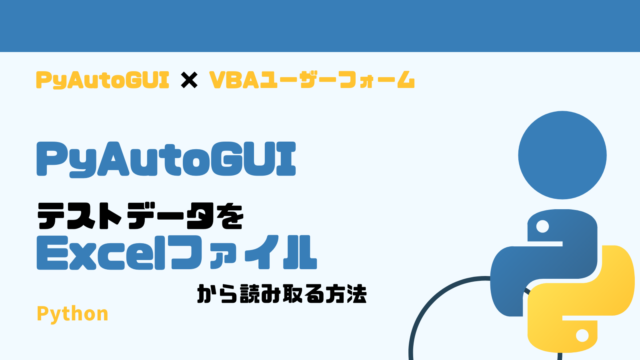 Python
Python PyAutoGUIでユーザーフォームのテストデータをExcelファイルから読み取る方法
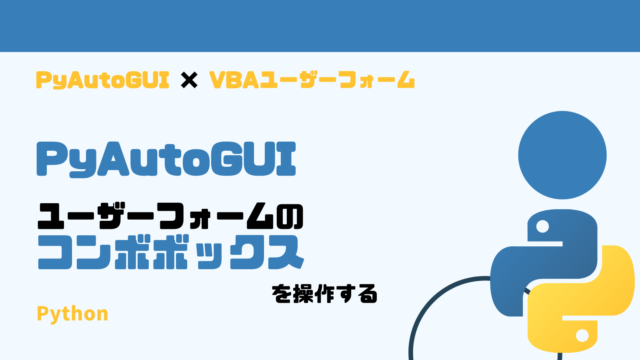 Python
Python PyAutoGUIでユーザーフォームのチェックボックスのチェックを全て外す方法|画像認識の活用
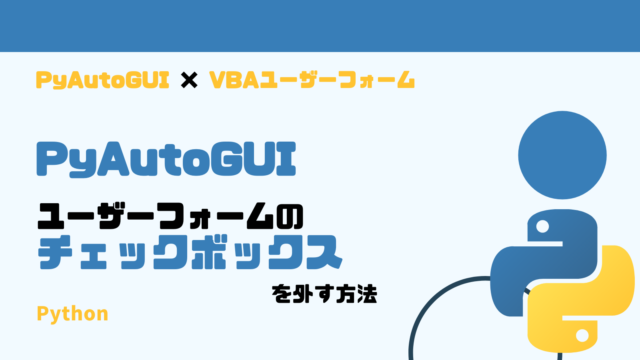 Python
Python PyAutoGUIでユーザーフォームのコンボボックスを操作する方法
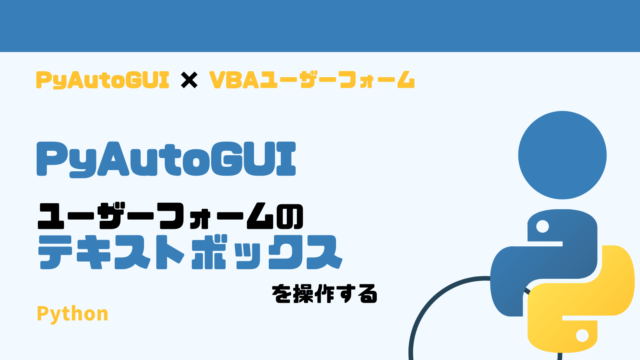 Python
Python 